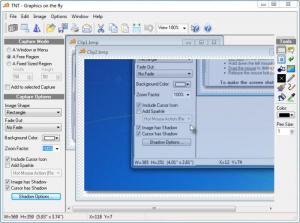TNT Screen Capture
2.1
Size: 5.75 MB
Downloads: 4778
Platform: Windows (All Versions)
Whenever you need to capture your desktop and save it as an image file, but you don't have any capturing utilities installed, only the Windows operating system alone, you may come up with a problem. The Windows capturing utility is really difficult to use and inefficient, especially when you have to perform several capturing operations.
On the other hand, there are numerous capturing utilities on the market which allow you to save a screenshot of your desktop with great ease and extremely fast. One such application is TNT Screen Capture. This Windows program allows you to capture your desktop in several ways, edit the screenshot and save it in a wide range of image formats.
After installing and running the program, the user will be presented with a graphical interface, which offers quick access to all the program's features and functions. The program offers three different capturing modes: a certain window, a free region or a fixed size region. After choosing the desired capturing method, the user will be able to customize other optional settings, like the zoom level, image shape, fade out effect and also configure shadow options. Having all these options configured, the capturing process can begin.
After clicking on the capturing button and creating the screenshot, the user will be able to edit it directly in the program's interface, by using controls similar to the ones included in Microsoft Paint. After the screenshot is edited, the user will be able to save it in one of the many graphical formats available and also customize quality settings. Alternatively, one will be able to send the screenshot as an email attachment or print it directly, using any regular printer.
Pros
It allows you to capture your desktop in various ways. Besides that, the interface is practical and offers quick access to the program's features. Furthermore, the captured images can be edited and corrected using a variety of drawing tools. What's more, screenshots can be saved in a wide range of image formats, printed or sent as an email attachment.
Cons
The program cannot record the desktop and save it as a video file. Using TNT Screen Capture, you will be able to easily capture your desktop and save it in a large number of image formats.
TNT Screen Capture
2.1
Download
TNT Screen Capture Awards

TNT Screen Capture Editor’s Review Rating
TNT Screen Capture has been reviewed by Jerome Johnston on 26 Nov 2012. Based on the user interface, features and complexity, Findmysoft has rated TNT Screen Capture 5 out of 5 stars, naming it Essential